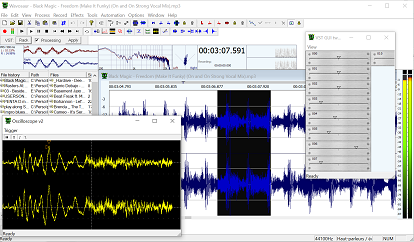How to use batch processing in Wavosaur
 |
1. Open the batch processor: |
 |
2. Click on the "..." buttons to open the file dialog window.. |
 |
3. Select a source folder, all the audio files in this folder
will be processed. (sub folder are not processed) |
 |
4. Choose the process you want to apply in the "Function"
list. |
 |
5. Click on the "Run" button to start the batch processing. |